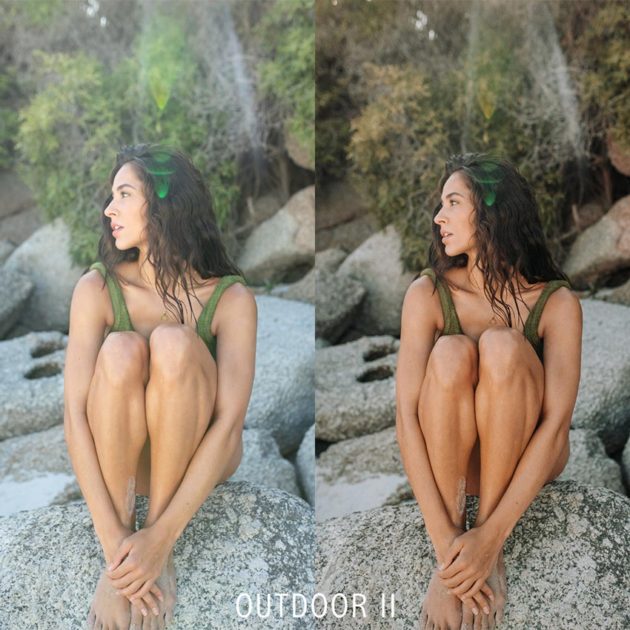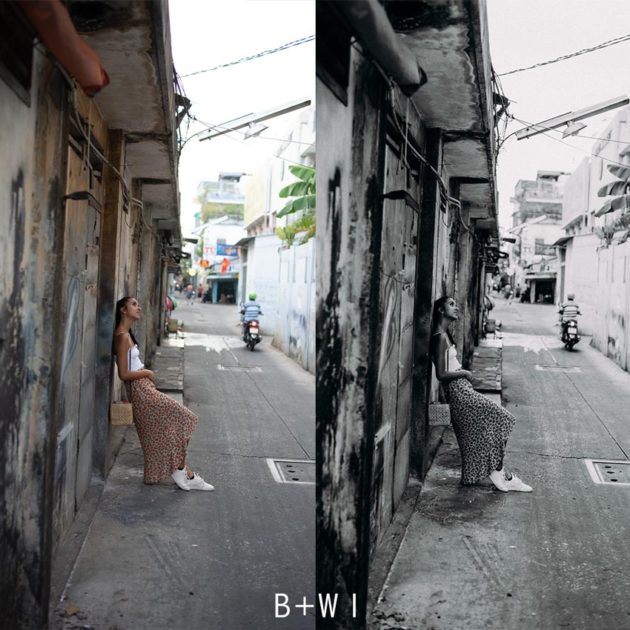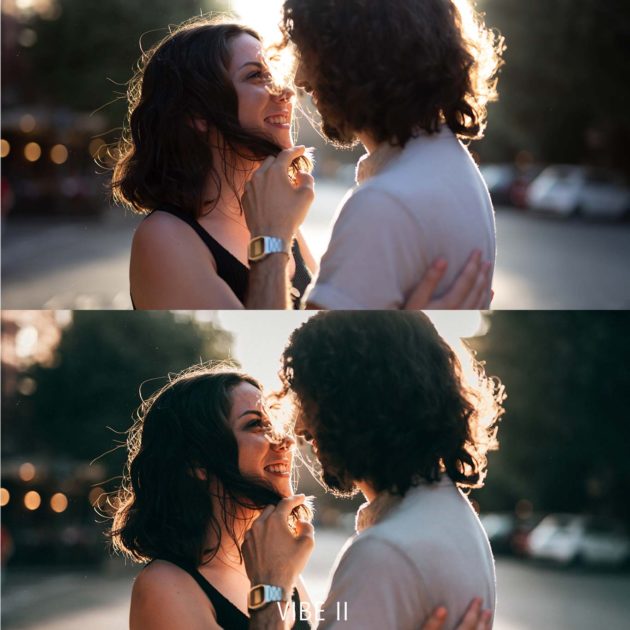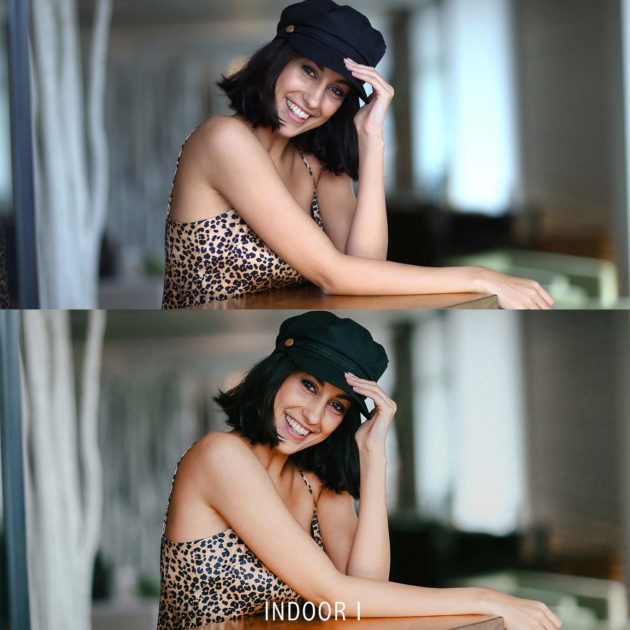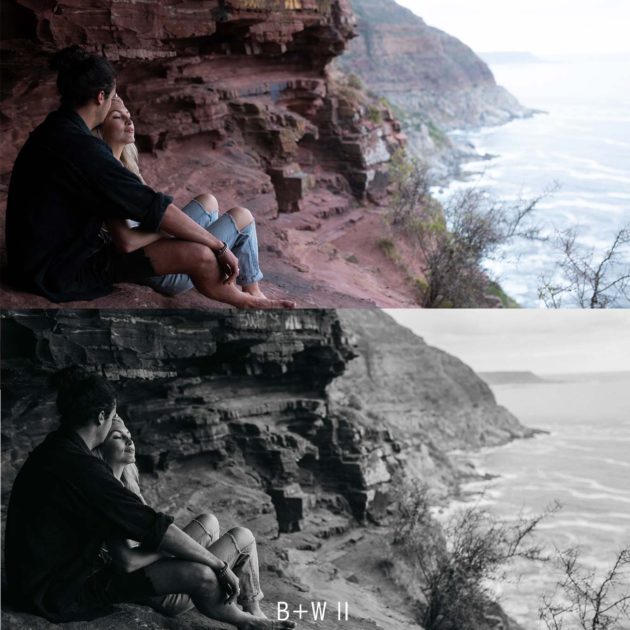How do I get started?
Firstly, install the free „Adobe Lightroom“ App (iOS or Android), then download the files from the email you have received. Lastly, import the presets into your smartphone (check the instruction guide) and you are good to go!
Can I use these presets only for specific scenarios, like the „Travel – mountain high“ only in the mountains?
I did choose the names to indicate what I was focussing on whilst crafting these presets (such as certain color combos etc.) but that’s not carved in stone and doesn’t mean you can’t use them for different kinds of situations. As these presets are made for basically any scenario, I suggest you just click through and see what works best for your photo.
The photo doesn’t look like yours after applying the preset
Well, as mentioned above, the presets can look different in every image, as it depends on the light, the colors, your camera type or smartphone you are using. To get the best possible result just try to neutralize the picture first before applying the preset: adjust your exposure (brighter or darker) until your subject is correctly exposed. Also set the white balance right (warmer or cooler).
What photo format works for these presets?
These presets are specifically for edits on Lightroom Mobile, so JPEGs work best.
I’m so happy with the presets and would love to share
That’s amazing and I’m so stoked you’re so content with the results. So sure, you can tag me on Instagram (@stefanie.chareonbood) and use the hashtag #stcpresets. That way I can see your amazing work and can share as well 😉
Can I send the purchased presets to one of my friends?
I’ve invested a lot of time and put a lot of work into making these presets as amazing as possible, while still offering them at a very fair price. I’m sure you will understand that it’s strictly prohibited to distribute the files to anyone else. Thanks for respecting that.
Can I get a refund?
As this bundle is a digital product and has already been downloaded I’m afraid that it’s non-refundable. But in case you’re still in doubt about the presets, I would suggest you to watch the tutorial „how I edit“, so you get a better understanding about them. I’m confident in these presets ability to meet your needs.
I still have questions
Don’t you worry. Just drop me an email at photography@stefaniechareonbood.com and I will be happy to help.